Sandi's Site
View and print pages *without* images (toggle on/off utility)
Download and unzip the file available here. Save its contents (noimages.css) to any directory. Now go to IE Tools, Internet Options, Accessibility. Turn on the option to use style sheets as shown below. Edit the style sheet document path to match the location of the unzipped file:
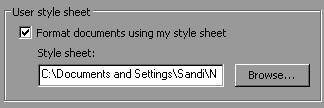
Any images on the page will disappear, and you will be able
to print out a web page without wasting ink on
advertisements and banner ads etc.
Many thanks to Mike Burgess MVP for creating this little
gem.

